What’s the difference between web design and development? And what about UI vs UX? What do these divisions mean? Why are there so many acronyms?? Don’t tech people want everything to be user friendly!?
If you’re new to
getting a website designed, coming across the terminology of the tech industry
can feel a lot like listening to a foreign language—except most foreign
languages have rhyme and reason. But working with a web professional is
something every business should do at some point; if you want a successful
website, you may need a translator.
That’s what this
article is for. If you’re getting your first website designed or just looking
to understand the industry better, here we explain and dissect four of the most
used and most troublesome terms in tech today: UI, UX, web design and web development.
After reading this, you’ll not only know what each field does but also which one you need your business
to focus on most.
The ABCs of IT
Let’s start off with some basic
definitions to ease your initial confusion and give you some context before we dive deeper:
· Web design — A broad umbrella category
for everything that relates to designing the visuals and usability of a
website. Both UI and UX design, along with many other fields, are included
under web design.
· Web development — The technical part of
making a website, focusing on code. Web development is further divided into
“front-end” and “back-end,” explained below.
· User Interface (UI) — A specialization of web
design that deals with the controls people use to interact with a website or
app, including button displays and gesture controls.
· User Experience (UX) — Another specialization of
web design, this one dealing with user behavior and feeling when using the site
or app. UX design encapsulates many other areas
but views them from the perspective of the user.
As you can see already, none of these areas are exclusive and
there’s tons of overlap. Web design and development are just two sides of the
same coin, UI design influences UX design, web development supports them all…
it’s less about which fields handle which tasks, and more about how each field
considers the same task from a different point-of-view.
·
For example, let’s look at loading times, a common problem for every website. How
does each field address loading times:
- Web
design: If a
page takes too long to load, there’s either too much content or content
that’s too complex. The image files can be compressed, assets can be
adjusted & re-exported and pages can be trimmed of excess content.
- Web
development: To
make content load faster, we can try better file compression to reduce the
file sizes of the content, CSS sprites to save bandwidth or a content
delivery network to improve loading times in specific geographical
regions.
- UI: Controls must be as
responsive as possible, so the interface must be simple enough that
interactivity is instantaneous.
- UX: The likelihood a user will
“bounce” (leave your site after just a few moments) increases with every
second of loading time, so we should prioritize reducing the load time on
the home and landing pages first before addressing the problem site-wide.
In
a perfect world, you would hire a specialist or team of specialists for each of
these fields so you have an expert looking at your website from all angles.
However, budgetary constraints often mean choosing one field over the other
or hiring freelancers on
a project-by-project basis.
Occasionally
you’ll find someone who claims to do it all:
· Designers who can code sometimes
label themselves as the all-in-one package, but in reality, they’re more limited than two separate specialists (though
sometimes this might be a smart hire if you have a simple site).
· UI designers have many overlapping
skills with web designers, so some people will use those titles
interchangeably.
· UX and UI are often lumped
together, considering they’re both sub-specializations.
· UX is often treated as a skill in
other professions, even outside of design, such as a product management.
Such
people can be useful in a pinch, but just remember that a jack of all trades is
master of none—they may know the basics of multiple fields, but they’ll likely
only be an expert in one if any.
You
also want to make distinctions between websites & apps and desktop &
mobile. Each worker has their own individual specialties—some developers have
more experience building mobile sites; some designers stick exclusively to apps
and never do websites. Again, there’s plenty of overlap, but if you’re hiring
for a specific project, make sure your candidates can handle the specifics.
So
which one of these specialists can help you with your particular business
goals? And what should you look for when hiring them? Let’s take a deeper look
at each now.
Web
design
“Web
design” is a bit of an archaic term, dating back to the days when a single
person handled all the design aspects of a website. By modern standards, the
term “web designer” can be a bit vague; today, thanks to technology and our
increased understanding of the craft, we have a rainbow of subdivisions.
The subcategories of web design include both UI and UX, but also
other fun acronyms like IA (information architecture, dealing with site mapping
and navigation) and CRO (conversion rate optimization, fine-tuning the site’s design
to increase sales, signups or other specific actions). There are dozens of
these subcategories, with new ones created every day as designers try to get
better jobs in a competitive market.
Generally speaking, web design relates to the visuals and functionality
of a web site. It’s a field intrinsically tied to graphic design at every level and deals with the same design
principles of visual communication.
But web design is more than just
graphic design. Whether working with websites or apps, designers must know
functionality, technical constraints, digital trends, and user expectations, which change frequently.
There’s also a degree of business know-how in web design:
designers should understand digital sales tactics, such as how to place
the “call-to-action”
(CTA) button
for eliciting sales and email signups. Site layout heavily influences user
behavior, but because it’s so nuanced, some designers are better at it than
others.
The web designer handles traditional graphic design concerns like
color and typography along with digital concerns like choosing the best
aesthetics for different screen sizes. They also require an understanding of
business concepts like leading and closing to create layouts that make the
call-to-action more appealing. After all, a designer’s duties sometimes include
making the icons, graphics or interface buttons from scratch, which draws on
expertise from all three.
As far as specific job responsibilities, the design process is
mostly up to the designer, as long as they work within existing brand
guidelines. Typically the process involves the designer creating prototypes of
the design, and then testing those prototypes with either actual users or
stakeholders, and then incorporating feedback into future designs.
Designers can also make wireframes, bare-bone layouts of a design to prepare
for a prototype, or a mockup, a pixel-perfect image of what the screen will
look like except without interactivity.
Once the prototype is approved, it’s sent to the developer for
coding.
What to look for when hiring a web designer…
·
More than anything, you need to know what you want before you can
find the best web designer for you. Because of so many specializations, it’s
not about whether a designer is good or bad, but whether they’re a good fit for
you.
·
Pay attention to their portfolio. With the emphasis on graphic
design, web designers each have their own unique artistic styles.
·
Look for a mastery of the aspects you value. If you have a
text-heavy site, see how they handle typography, readability and page layout.
If you’re building an ecommerce store, see if they know what makes a good
product page.
·
Is their preferred software compatible with what the rest of your
team uses? There’s a lot of different design software—Adobe Photoshop,
Illustrator, InDesign, and Sketch, as
well as prototyping software like UXPin or Balsamiq. Check with your other
staff to see what your options are.
·
Ask your designer about their design process and its time frame.
Designers all have their own methods and design cycles, so double-check that
you’re hiring someone that fits your company culture as well as its schedule.
Web development
Web design and development are distinguished by the use of the code. Development is where things get
technical, but the good news is you don’t have to know what your developers are
talking about as long as they do (though it’s certainly helpful to learn the
basics).
Web development is divided into two main categories:
Front-end (a.k.a. client-side): The code for how web site (or app) is
displayed on the screen. The front-end
developer is in charge of bringing the web designer’s vision to life, typically
using computer languages like HTML, CSS, and
JavaScript. Naturally, not everything the designer planned is realistically
feasible, so the front-end developer often works back-and-forth with the
designer.
Back-end (a.k.a. server-side): The “front-end” pulls from a digital
system of resources hosted on a server. The back-end developer manages those
behind-the-scenes resources, coding the data in the database and optimizing how
that data gets delivered. They use languages like PHP, Ruby, Python, Java or.Net.
Similarly, a full-stack developer is someone who can
handle both front-end and back-end development. Sometimes they’re a smart
option for startups who can’t afford more than one hire, but ideally, you’d have a whole team of developers
with diverse specializations.
What to look for when hiring a web developer…
·
Be sure to see if they’re fluent in the languages you need. If you
can’t tell the difference, tell them what you’d like to do with your site and
listen to their recommendation.
·
Although not required, it’s helpful for a developer to be involved
with the design process. For example, a developer could preemptively tell a
designer if their choices are possible, saving time on revisions in the
long-run. You may want to look into how well your developer works with a team, since some prefer to work autonomously.
·
Review their previous websites through a lens of functionality.
Does everything work as it should? Any flags pop up? You may not know enough
about development to understand how it works, but you certainly know what it’s
like to be a normal person using a site.
User interface (UI)
Now that we’ve explained web design and development, we can
discuss the more specialized fields, starting with user interface design. UIs
are something everyone uses without giving much thought to—you don’t need to
know the history of the hamburger icon to
know that the button with three lines is your menu.
And that’s an ongoing principle in
most web design fields: if their jobs are done well, you shouldn’t even notice
them. This is most prevalent in UI design: with a truly intuitive interface,
the user doesn’t have to think about it to use it.
If you have to actively think about how to use the controls, it’s
considered bad UI design. Searching for the button you need or spending a few
seconds figuring out what a button does both distract you from the overall
experience of using the site. The goal of UI design is not only to provide all
the controls a user could want but also
to create self-explanatory controls that users
understand at a glance.
Another concern is space-management. UI designers have to find the
happy medium between giving users a lot of options and conserving screen space.
That’s how techniques, like hover control and pull out menus, came about. It’s the
duty of the UI designer to decide which controls need to present at all times
and which are negligible enough to hide or disregard completely.






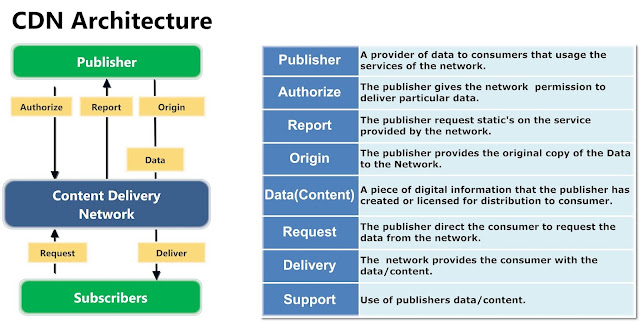
Comments
Post a Comment