OCR (Optical Character Recognition
Optical Character Recognition or OCR is a technology that
reads, recognize & extract the text from any type of documents, images,
scanned copies and files. Business is all
about digitizing and automating anything and everything in our surrounding
nowadays.
Getting into a situation where you have to read understand
and retype the text written on an image
of scanned copies can be complex and time taking. It takes a lot of hard work
and several hours together to digitize the text written in any of that format. Basically, a simple scanner is not capable to
convert that text into the editable
format by digitizing it for you. Using Microsoft word editor will mostly make
it available in an image format for you where editing is not at all possible.
Here, you need an OCR software that helps you read recognize
and extract the text from any hard copy of the document whether it is scanned
copy, a printed document, a Pdf file or any image format like JPG, PNG
and many more.
In order to extract the reusable data from any of the
document type OCR identifies the text on the image; understand into a word
format and then convert them into a sentence by making the text available to you
for editing into a digitized format.
We all are experiencing the wonders of IoT device using Speech Recognition
technologies in our day to day life wherein
other hand OCR leverages and utilize the concept of Text Recognitions to
simplifying your day to day business overheads due to the time consumed in converting and typing the text
from a different source of documents.
The human brains mechanism to understand the object is very
complex, and there is no proper answer that how does it recognizes and
understands the things. There are millions of algorithms are being created and
tested by the researchers to relate the ability with technology.
OCR
analyzes the structure of the document/ image and divides them into a block of text, images, and tables. Then it serializes those into lines, then words and
then into characters.
Benefits of
OCR
- Text recognition from any type of documents.
- Handwriting recognition
- Effective and Efficient Office work
- Better Production Time Utilization
- Reduces Typing Errors and Cost
- Faster Process Execution
- Security from loss of data through Digitize Data
Hidden Markov models HMM together
with dynamic programming has been widely used in the Field of speech
recognition. Lately, these methods have
also appeared within the field of optical character recognition. Some examples
of applications are Handwritten Word Recognition
and Keyword Spotting.
Two main approaches have been used constructing a Markov
model either for each word or for each character. The latter approach is chosen
for our application because it does not require a limited vocabulary.
HMM works on the mechanism that identifies one probability
of any occurring through another set of probabilities and produces a sequence of observation. Probability transitions define Markov
chains through which it recognizes and identifies
the written or hidden text in any type of document.
The OCR
technology covers below aspects
- Character Representation Training
- Feature Extraction Techniques
- Parameter Estimations
- Final Text Recognition
- Level building
- Experimental results
- Final results
Google Lens working on OCR technology
Google lens is an OCR inbuilt mobile application that
recognizes the text from images. It’s been designed to extract the relevant
information from any set of the image
through visual analysis.
How does it work? The
moment you direct your phone camera at a certain
object, Google lens attempts to analyze, recognize and identifies the object.
It read the levels, blocks, address and
text to provide the relevant information to the users. For example, taking a picture of a barcode on the certain product will provide the
information related to that particular product.
Let’s take an example of pointing out the camera to a label
containing Wi-Fi network and password will allow you to automatically connect
with that device. Objects that identify by Google lens once will be available
for other time.
Google Lens
for Business
Google lens feature is
ideal for the business process, where you
are looking to get a quick summary of any
event or document by giving better suggestions. Using its Smart Text feature you
can easily recognize and identify Text and use it in other documents by copying and pasting. Its features will
automatically show you the relevant image for a particular text for a better understanding of context. For example, if you are looking at a restaurant
label hanging somewhere on the street wrote
as Mexican cosine, Google lens will show you the dishes images to make you
understand what it is. Google uses
machine learning and Deep learning approach algorithms to serve the business purpose smartly and efficiently.
Google Lens usage Cloud TPUs, to identify billions of words, images, phrase,
places and thing in a fraction of seconds.
It also inbuilt Real-Time
text translations to help the business
traveler to understand the particular
language of communication while traveling
abroad. If you are developing and smart Camera
reliant APP it could be the best choice for you.
Smart
Features of Google Lens using OCR
- Copy Paste Text Easily
- Find similar products
- Getting Quick info about particular books
- Identify object
- Scan QR Codes
- Adding Meeting and Events


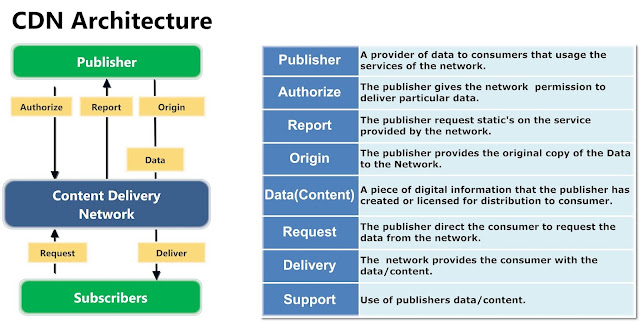
The information which you have provided is very good. It is very useful who is looking for
ReplyDeleteBig data consulting services Singapore
Data Warehousing services Singapore
Data Warehousing services
Data migration services Singapore
Data migration services
Thank you so much for this nice information. Hope so many people will get aware of this and useful as well.
ReplyDeleteText Analytics Company
Text Analytics Solution
Text Extraction Software
Text Classification Solution
Text Summarization Software
I just loved your article on the beginners guide to starting a blog.If somebody take this blog article seriously
ReplyDeletein their life, he/she can earn his living by doing blogging.Thank you for this article.
event organizers in chennai
event organiser in chennai